Important Updates in Invoice Management System (IMS) from October Tax Period
- September 29, 2025
- Posted by: demanzo
- Category: Blog
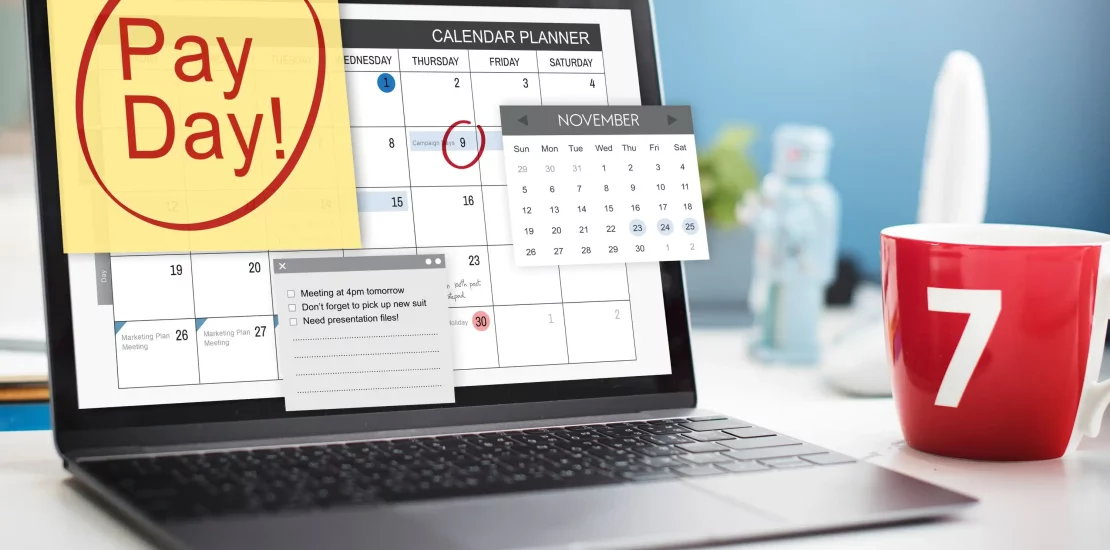
Starting from the October tax period, the government has introduced some important changes in the Invoice Management System (IMS). These updates aim to give taxpayers more clarity and flexibility in handling records like credit notes, invoice amendments, and Input Tax Credit (ITC).
In this blog, we’ll break down these changes in simple language with the help of tables and examples.
1. Keeping Records Pending for One Tax Period
Taxpayers now have the option to keep specific records pending for one tax period only.
- For monthly filers → pending allowed for 1 month.
- For quarterly filers → pending allowed for 1 quarter.
Which Records Can Be Kept Pending?
| Type of Record | Condition | Example |
| Credit Notes / Upward Amendment of Credit Note | Can be kept pending for one tax period | You received a credit note from a supplier in October, but want to reconcile before accepting. You can keep it pending till November (if monthly) or next quarter (if quarterly). |
| Downward Amendment of Credit Note | Only if the original credit note was rejected | A supplier revises a credit note downward, but you rejected the original one. |
| Downward Amendment of Invoice/Debit Note | Only if the original invoice/debit note was accepted and GSTR-3B filed | You accepted an invoice in September and filed 3B. Later, the supplier makes a downward amendment. You can keep it pending in October. |
| ECO-Document Downward Amendment | Only if the original document was accepted and 3B filed | Similar case for e-commerce operators. |
2. Declaring ITC Reduction Amount
The rules for Input Tax Credit (ITC) reversal have been clarified.
Key Highlights:
- If ITC was never availed, no reversal is required.
- If ITC was availed partially, only that part needs to be reversed.
- Taxpayers can now declare the exact amount of ITC they want to reverse.
- This feature applies to the same records that can be kept pending (as explained above).
Example:
| Scenario | Action Required |
| You never claimed ITC on a supplier invoice | No reversal needed. |
| You claimed partial ITC (e.g., ₹5,000 out of ₹10,000) | Reverse only the ₹5,000 claimed. |
| You already reversed ITC earlier | You can record it in the system for compliance. |
This change provides flexibility and ensures that taxpayers are not forced to reverse more than what was actually availed.
3. Option to Save Remarks
A new remarks feature is being introduced.
- Taxpayers can add remarks while rejecting or keeping a record pending.
- These remarks will:
- Appear in GSTR-2B for future reference.
- Be visible to suppliers in their Outward Supplies dashboard, helping them take corrective action.
👉 Example: If you keep a supplier’s invoice pending due to a mismatch in values, you can note: “Mismatch in taxable value, awaiting correction.” This helps avoid confusion later.
4. Prospective Application
- These changes apply only to records filed by suppliers after the rollout in October.
- Taxpayers must carefully review changes before filing returns to avoid errors.
Key Takeaways
- You can now keep certain records pending for one tax period only.
- ITC reversals are now more flexible – declare full, partial, or no reversal as per actual ITC claimed.
- You can save remarks on pending or rejected records for better tracking and supplier communication.
- These changes apply prospectively from October onwards.
What You Should Do
- Review your invoices, credit notes, and amendments carefully before filing.
- Use the pending record facility if reconciliation is required.
- Declare ITC reversal only to the extent availed – avoid over-reversal.
- Add remarks for pending/rejected records to maintain clear communication with suppliers.
